Simplifying Access: A Comprehensive Guide to SSO ID Login
Single Sign-On (SSO) ID Login is a game-changer for businesses and users alike, enabling seamless and secure access to multiple platforms using a single set of login credentials. In this blog post, we explore the benefits, challenges, and implementation of SSO ID login for businesses and individuals.

In today’s digital world, managing a multitude of passwords and usernames across various applications and websites can be overwhelming. Users constantly face the challenge of remembering complex passwords while businesses are tasked with ensuring secure access to multiple systems. This is where Single Sign-On (SSO) ID Login comes into play—a solution designed to streamline access, enhance security, and simplify the user experience. Let’s dive deeper into SSO ID login, its benefits, and why it’s becoming a preferred choice for businesses and individuals alike.
What is Single Sign-On (SSO)?
Single Sign-On (SSO) is an authentication process that allows users to access multiple applications or systems with just one set of credentials (username and password). Instead of logging into each system separately, users can sign in once, and the authentication is shared across all connected services. This eliminates the need to remember multiple passwords and streamlines the login process, offering a more efficient way of accessing resources.
SSO works by allowing a central identity provider (IdP) to authenticate the user. Once authenticated, the user gains access to other applications or services without needing to log in again. This is accomplished through secure protocols such as SAML (Security Assertion Markup Language), OAuth, or OpenID Connect.
Key Benefits of SSO ID Login
-
Improved User Experience
The most notable benefit of SSO is the convenience it offers. Users only need to remember one username and password to access all their systems and applications, making the login process faster and easier. With fewer logins required, users are more likely to adopt secure practices like strong passwords or multi-factor authentication (MFA). -
Enhanced Security
By reducing the number of credentials users need to remember, SSO reduces the likelihood of password fatigue, which often leads to weak or reused passwords. Since users are encouraged to have one strong password, the security posture of the organization improves. Additionally, SSO can be paired with other security features like MFA, adding an extra layer of protection. -
Simplified Administration
For IT administrators, managing user access is far easier with SSO. Administrators can control access permissions from a central location, making it simpler to grant or revoke access to various applications. This streamlined management reduces the administrative burden and the potential for errors in access control. -
Reduced IT Costs
SSO reduces the need for support teams to handle frequent password-related issues, such as password resets. Since users only need to remember one login credential, there are fewer support tickets related to login issues. This results in cost savings for businesses. -
Compliance and Auditability
With SSO, organizations can better monitor and audit user activities. Since all login attempts are centralized, administrators can generate reports on access and authentication logs. This can help businesses meet regulatory compliance requirements more effectively, as user access can be tracked and controlled with precision.
Challenges of SSO ID Login
While SSO offers numerous advantages, there are also some challenges to consider:
-
Single Point of Failure
Since all applications rely on the central authentication system, if the SSO provider experiences downtime or a security breach, it can potentially lock users out of all systems. Organizations must ensure that their SSO provider has strong redundancy and failsafes in place to mitigate this risk. -
Integration Complexity
Integrating SSO with legacy systems or third-party applications that don’t support modern authentication protocols can be challenging. This may require additional configuration or even custom development, which can be time-consuming and costly. -
Data Privacy Concerns
While SSO improves security, centralizing authentication can also raise privacy concerns. A breach of the central identity provider could potentially expose sensitive user information. Organizations must take care to implement strong encryption and privacy safeguards to protect user data.
Implementing SSO ID Login
To implement SSO successfully, businesses should choose an identity provider that offers robust support for authentication protocols such as SAML or OAuth. The provider should also offer a secure method of integrating with other applications and provide the necessary tools for managing user access.
As part of the implementation, it’s also crucial to train users on how to take full advantage of SSO, emphasizing the importance of securing their primary credentials and using additional security measures like MFA.
Conclusion
SSO ID Login is a transformative solution that simplifies the login process, improves security, and reduces administrative workload. By centralizing user authentication, organizations can enhance both user experience and operational efficiency. Despite its challenges, SSO remains a critical technology for modern enterprises looking to streamline access while safeguarding sensitive information. As security concerns continue to evolve, the adoption of SSO is likely to grow, becoming a fundamental aspect of the digital landscape.
What's Your Reaction?
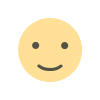
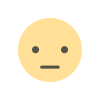
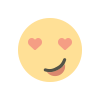
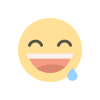
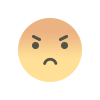
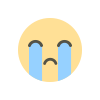
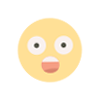










.jpg)
