How to Do GeM Registration Easily from Home
Doing GeM registration from home is simple if you follow the right steps. Make sure you have all the necessary documents, a working DSC

If you want to sell your products or services to government departments, the Government e-marketplace (GeM) is the right platform for you. This online platform was started by the Government of India to make buying and selling simple and transparent. In this guide, you will learn how to do GeM registration easily from home, step by step, in simple language.
In this article, we’ll explain everything you need to know about GeM Portal in simple words why it matters, how it helps, and how to apply it.
1. What is GeM?
GeM stands for Government e-Marketplace. It is a digital platform where government buyers (like ministries, departments, PSUs, schools, and hospitals) can purchase goods and services from registered sellers. This system promotes transparency, efficiency, and fairness in public procurement.
The GeM platform was launched in 2016 by the Ministry of Commerce and Industry to simplify the buying process for government departments and make it easier for businesses to reach public buyers.
2. Who Can Register on GeM?
-
Individual seller
-
Proprietorship firm
-
Partnership firm
-
Limited Liability Partnership (LLP)
-
Private Limited Company
-
Public Limited Company
-
Trust or Society
-
Manufacturer or service provider
-
Reseller or trader
3. Benefits of GeM Registration
-
You can sell directly to government buyers.
-
There are no middlemen or agents.
-
You decide your product prices.
-
You receive payments directly through the GeM portal.
-
Timely payments (usually within 10 days).
-
You can list multiple products or services.
-
More trust and visibility for your business.
4. Documents Needed for GeM Registration
To register on GeM, you need the following documents:
-
Aadhaar card of the business owner
-
PAN card of the business or individual
-
Mobile number and email ID linked to Aadhaar
-
Bank account details
-
Business registration certificate (if any)
-
GST registration (if applicable)
-
Digital Signature Certificate (DSC)
5. Step-by-Step GeM Registration Process from Home
-
Visit the GeM Website: Go to the official GeM registration portal.
-
Enter Details: Fill in basic information like name, email, phone number, and date of birth.
-
OTP Verification: Enter the OTP received via SMS or email.
-
GeM Confirmation: A GeM representative will call to confirm your OTP.
-
Complete Registration: After verification, your registration is complete.
-
Get GeM ID: Receive your seller ID and login credentials via email.
-
Set Up Profile: Login, set up your profile and list your products.
-
Submit Caution Money: You'll be notified to submit caution money.
-
Select Product Listing: On the dashboard, click Product Listing to add new products or manage your existing ones.
-
Choose Product Category: Pick the correct category for your product. This helps government buyers find your product easily.
-
Start Selling: Your products are now visible to government buyers, and you can begin receiving orders.
6. Tips to Make Registration Easy
-
Keep all documents ready before starting.
-
Make sure your Aadhaar is linked to your mobile number.
-
Use a working email address and phone number.
-
Get your Class 3 DSC in advance.
-
Double-check all entered details before submitting.
7. Common Mistakes to Avoid
-
Entering incorrect PAN or Aadhaar details.
-
Uploading unclear or wrong documents.
-
Not having a valid DSC.
-
Using a mobile number not linked to Aadhaar.
-
Providing wrong bank account details.
8. After Registration - What’s Next?
-
Log in to your GeM account.
-
Add product or service details.
-
Set pricing, stock availability, and delivery details.
-
Start receiving orders from government buyers.
-
Deliver the products on time.
-
Receive payment after order acceptance.
9. Why Register on GeM Today?
-
GeM is a huge opportunity to grow your business.
-
It is completely online, so you can do everything from home.
-
You get access to government tenders and buyers.
-
It helps you build trust and a brand name.
-
You can join from anywhere in India.
Suggested read- list of item on Gem portal
10. Conclusion
Doing GeM registration from home is simple if you follow the right steps. Make sure you have all the necessary documents, a working DSC, and correct details. Once you are registered, you can start selling your products or services to government buyers and grow your business.
If you find it difficult, you can also get help from registration support services that assist with the full process. The process is simple, digital, and full of benefits like easy payments, no middlemen, and increased visibility.
So, if you haven’t registered yet, now is the perfect time to get started on GeM and open new doors for your business.
What's Your Reaction?
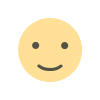
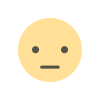
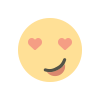
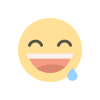
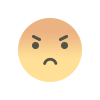
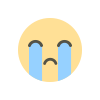
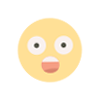









.jpg)